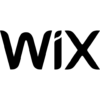- User-friendly interface
- Wide range of templates
- ffordable pricing
- Customer support
- Limited free version
- Limited design tools
EASE OF USE
Designhill’s logo maker is incredibly user-friendly and easy to navigate. The platform is intuitive and provides step-by-step guidance to create a logo from scratch. The interface is visually appealing and the drag-and-drop functionality makes it simple to move design elements around. Even users with limited design experience can create a logo quickly and efficiently.
CUSTOMIZATION FEATURES
Designhill provides an extensive range of customization features to create a personalized logo. Users can choose from a wide range of design elements, including fonts, icons, and colors, to customize their logo. Additionally, users can request revisions from designers, making the customization process even more flexible. Users can download high-resolution logo files and use them across different platforms.
PRICE
Designhill offers various pricing plans, ranging from basic to premium. The basic plan is free, while the premium plans offer additional features like more design options and faster turnaround time. The pricing plans are reasonable, making it accessible for users on a budget.