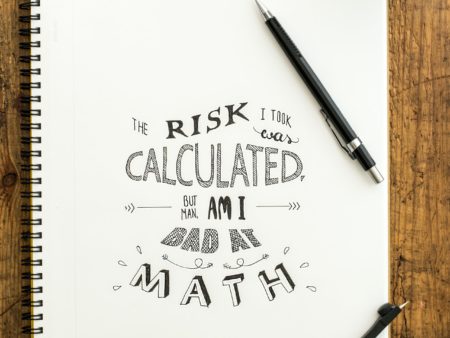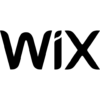Designing a logo is an essential part of creating a brand that is recognizable and memorable. Whether you’re starting a new business or looking to rebrand, having a unique logo can help you stand out from the competition. Fortunately, you don’t have to be a professional designer to create a logo that represents your brand. Online logo makers can help you design a logo quickly and easily, even if you have no design experience.
Step 1: Define your brand
Before you start using an online logo maker, it’s important to have a clear understanding of your brand. Ask yourself questions such as: What is your brand’s mission? What values does your brand represent? Who is your target audience? What is your brand’s personality? The answers to these questions will help you create a logo that accurately represents your brand.
Step 2: Choose an online logo maker
There are many different online logo makers to choose from, each with its own unique features and pricing. Some popular options include Wix, Fiverr Logo Maker, TailorsBrands, and many more. Choose the one that best fits your needs and budget.
Step 3: Choose your design elements
Most online logo makers allow you to choose from a variety of design elements such as icons, fonts, and colors. Choose elements that align with your brand personality and target audience. For example, if your brand is in the tech industry, a modern and sleek font and icon might be a good choice. Don’t hesitate to get inspired by the most famous ones.

Step 4: Experiment with different layouts
Once you have chosen your design elements, it’s time to start experimenting with different layouts. Most online logo makers allow you to customize the layout of your logo, such as the size and placement of your icon and text. Try out different layouts until you find the one that works best.
Step 5: Test your logo
Before finalizing your logo, it’s important to test it. Show your logo to people outside of your organization and get their feedback. Does it accurately represent your brand? Is it memorable and easily recognizable? Incorporate any feedback you receive and make necessary adjustments.
Before finalizing your logo, it’s important to test it.
John O’neill
Step 6: Finalize your logo
Once you have refined your logo and received feedback, it’s time to finalize it. Most online logo makers allow you to download your logo in a variety of file formats, such as PNG and SVG, for different applications.
In conclusion, online logo makers are a great option for creating a logo quickly and easily, even if you have no design experience. By following these steps, you can create a logo that accurately represents your brand and resonates with your target audience. Remember to keep your brand values and personality in mind throughout the process, and don’t be afraid to experiment until you find the perfect combination.