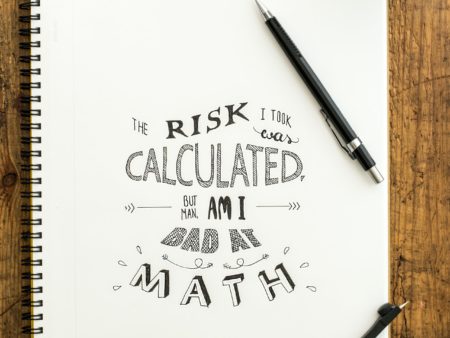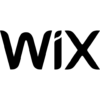In today’s digital age, creating a professional logo has never been easier. With the help of online logo makers, anyone can design a logo that reflects their brand and style. Online logo makers are user-friendly and cost-effective, making them an excellent option for small businesses, startups, and individuals who need a professional logo but don’t have the budget for a professional designer. In this article, we will discuss the steps you can take to create a professional logo using an online logo maker.
Step 1: Choose an Online Logo Maker
There are many online logo makers available on the internet, but not all of them are created equal. You need to choose an online logo maker that is user-friendly, has a wide range of design options, and fits your budget. Some popular online logo makers include Wix, Fiverr, Tailor Brands, Looka and Canva. These platforms offer various design tools, templates, and customization options that you can use to create a unique and professional logo.
Step 2: Understand Your Brand
Before you start designing your logo, you need to understand your brand. Your logo should represent your brand’s personality, values, and identity. Take some time to think about what makes your brand unique and how you want to communicate that through your logo. Consider your target audience, industry, and competition when designing your logo.
Step 3: Choose Your Design Elements
Once you have a clear understanding of your brand, you can start choosing your design elements. The design elements you choose should reflect your brand’s personality and identity. Consider the color scheme, typography, and imagery when designing your logo. Use colors and typography that are consistent with your brand’s visual identity. Choose imagery that is relevant to your industry and brand.
Step 4: Customize Your Logo
Most online logo makers offer templates that you can use as a starting point for your logo. You can customize these templates by changing the colors, fonts, and other design elements to match your brand’s personality and identity. You can also upload your own images or icons to add a personal touch to your logo. Make sure to keep your logo simple and easy to read, as a cluttered or confusing logo can be detrimental to your brand.
Step 5: Finalize and Download Your Logo
Once you are happy with your logo design, it’s time to finalize and download your logo. Most online logo makers allow you to download your logo in various file formats, including PNG, JPG, and SVG. Make sure to choose the file format that best suits your needs. You can use your logo on your website, social media pages, business cards, and other marketing materials.
In conclusion, creating a professional logo using an online logo maker is a cost-effective and user-friendly way to establish your brand’s identity. With the right tools and design elements, you can create a unique and memorable logo that represents your brand’s personality and values. Follow the steps outlined in this article, and you’ll be on your way to designing a professional logo that will help your brand stand out.